Step 2. Configure the Device Group
- Device Group dialog box fields.
- Valid printer combinations.
Device Group dialog box fields
Make selections in the Device Group dialog box as follows.
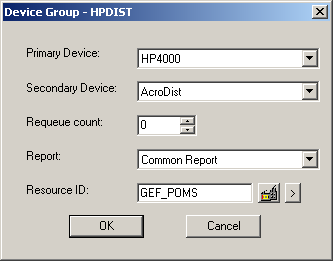
| Field | Description | |
| Primary Device |
|
|
| Secondary Device |
|
|
| Re-queue count | Jobs to be re-queued when a primary printer fails. | |
| Report | Report that will be regenerated for auto-queue jobs. The three selections are: | |
| No report. | No report will be generated. | |
| Common Report | A common report will be generated for all the re-queued and re-directed jobs. | |
| Report per job | A report is generated for each job that is re-queued and redirected. | |
| Resource ID | A physical or conceptual unit to which the printer group should be assigned. | |
Valid printer combinations
- Valid two printer configuration
The printers can trade places, primary vs. secondary.
| Printer Group Name | Primary Printer | Secondary Printer |
| PG1 | A | B |
| PG2 | B | A |
- Valid multiple printer configurations
The same printer can be a secondary printers in more than one group; the primary printers are different.
| Printer Group Name | Primary Printer | Secondary Printer |
| PG1 | A | B |
| PG2 | C | B |
One printer can be a primary for one printer, a secondary for another printer.
- If printer A in PG1 fails the jobs will be directed to B.
- If printer B fails in PG1 the job will not be directed to C.
| Printer Group Name | Primary Printer | Secondary Printer |
| PG1 | A | B |
| PG2 | B | C |
- Illegal printer configuration
The same printer cannot be a primary printer in two different groups.
| Printer Group Name | Primary Printer | Secondary Printer |
| PG1 | A | B |
| PG2 | A | C |




