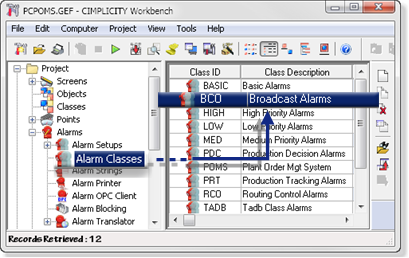Broadcast Alarms
Broadcast includes several alarms that display in the Alarm Viewer and alert you to problems when they occur.
The alarms are listed in the Workbench right pane under Advanced>Alarms .
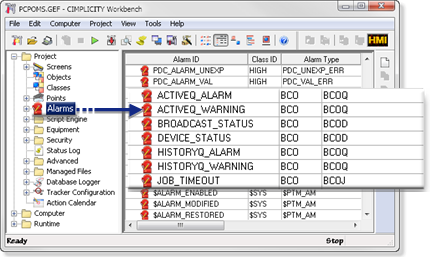
| Alarm ID | Is triggered when a/the: |
| ACTIVEQ_ALARM | Active Queue has reached or exceeded its high limit. |
| ACTIVEQ_WARNING | Active Queue has reached or exceeded its low limit. |
| BROADCAST_STATUS | Broadcast is down. |
| DEVICE_STATUS | Device is down. |
| HISTORYQ_ALARM | History Queue has reached or exceeded its high limit. |
| HISTORYQ_WARNING | History Queue has reached or exceeded its low limit. |
| JOB_TIMEOUT | Job has exceeded its time out and is not printed. |
Alarms are all in the BCO alarm class.