Step 1.4. View the Tracker Configuration Tree: PRT Section
The PRT directory is organized in a hierarchy with the Tracking Model Wizard in the Wizards folder, and PRT data in the Advanced folder. Each category is clearly defined in its own subfolder within the Advanced folder.
Click on a category to activate the associated dialog in the left pane.
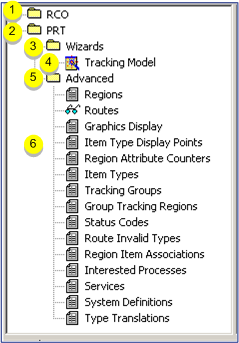
| 1 | RCO configuration folder. |
| 2 | PRT configuration folder. |
| 3 | Wizards folder |
| 4 | Tracking Model Wizard |
| 5 | Advanced PRT configuration |
| 6 | Tracking Model items |




