Step 2.2. Review Process Systems OPC Port
Procedure
-
Select Project>Equipment>Ports in the Workbench left pane.
If an OPC port has:
- Already been installed, Process Systems installs a port with the next available index.
- Not already been installed the Process Systems port will be MASTER_OPC_0.
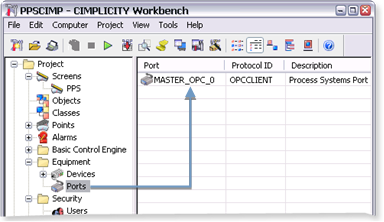
-
Double-click the Process Systems port in the Workbench right pane.
The Process System's OPC Port Properties dialog box opens.
- General tab
- OPC port settings tab.
General tab: Process Systems OPC Port Properties dialog box
Some default values are different from the standard OPC port General default values.
Process Systems General default values are as follows.
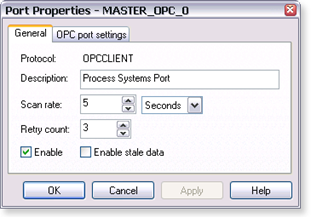
Feature Default Value Description Process Systems Port Scan rate 5 Seconds Retry count 3 Enable Checked Enable stale data Clear OPC port settings tab: Process Systems OPC Port Properties dialog box
Select the OPC Port Settings tab.
Some default values are different from the standard OPC Port Settings default values.
Process Systems Port Settings default values are as follows.
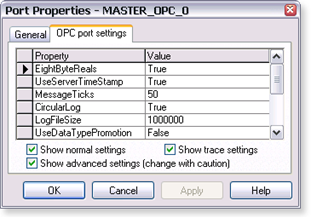
Feature Default Value EightByteReals True UserServerTimeStamp True MessageTicks 50 CircularLog True LogFileSize 1000000 UserDataTypePromotion False RefreshUnsoItems True BatchDynamicAdditions True BatchAddBatchSize 50 BatchTimeToLive 200 AddBoolAsBool False TraceLevel 1




