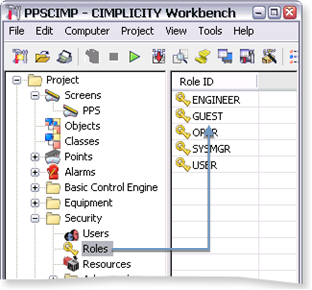Step 2.1. Review Extensive Proficy Systems Additions
Process Systems adds the following to the CIMPLICITY project as soon as it is enabled.
- Classes.
- Object Builder
- Mimic objects.
- Faceplates.
- Roles.
- Process Systems OPC port.
Classes
Select Project>Classes in the Workbench left pane.
Process Systems classes are listed in the Workbench right pane.
A class is:
- Available for each Process System function block.
- Read-only.
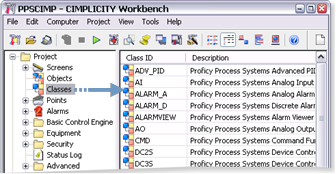
Object Builder
Expand the Process Systems folder in the Workbench left pane.
An Object Builder is available.
The Object Builder provides the tools to download objects from the EGD Server.
Note: If the Proficy Systems Engineering Workstation has been installed the following can also be opened through the Workbench.
- Engineering Workstation
- EGD Power Tool
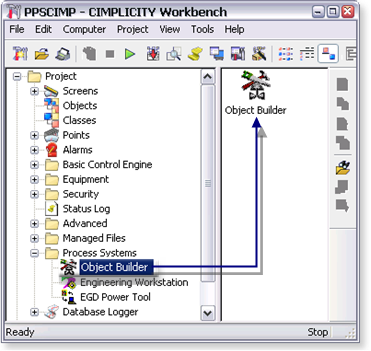
Mimic Objects
Select Project>Screens>PPS in the Workbench left pane.
A CimEdit screen:
- Is available for each CIMPLICITY class that corresponds to a Process System function block.
- Includes mimic objects that are available for the
Mimic objects:
- Are used on CIMPLICITY overview screens.
- Either mimic the functionality of the corresponding PPS function block or the device that the function block controls.
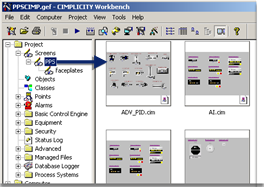
Faceplates
Select Project>Screens>PPS>Faceplates in the Workbench left pane.
A Faceplate is:
- Available for each Process System class (function block).
- Read-only.
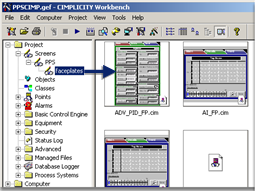
Roles
Select Project>Security>Roles in the Workbench left pane.
Process Systems adds two roles to the CIMPLICITY project.
They are:
- ENGINEER.
- GUEST.