Redundancy Object
When you activate the server redundancy option in the Workbench, CIMPLICITY automatically installs a Redundancy object, which is an object of the redundancy class.
The Redundancy object enables you to easily:
- View whether or not the primary and/or secondary server is running,
- Switch the active role from one server to the other when you need to take the current active offline,
- Switch the active back when the original active is brought back on line and
- Configures a set of point to use in your application.
This capability enables you to efficiently switch control back and forth while ensuring that data is not lost.
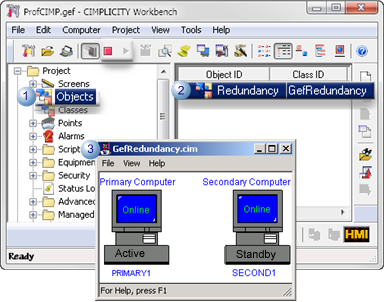
| Section | Description |
|---|---|
| 1 | Class objects |
| 2 | Automatically created Redundancy object. |
| 3 | Automatically created GefRedundancy CimView screen. |




