Option 2.1. Create a new Device
Procedure
- Select Project>Equipment>Devices in the Workbench left pane.
-
Do one of the following.
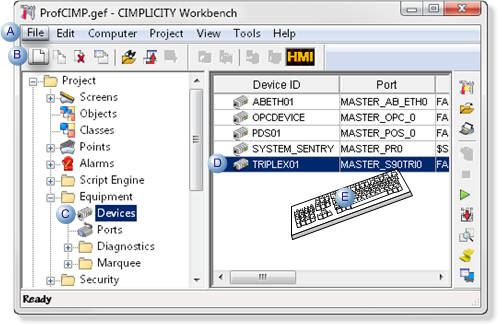
A Click File>New>Object on the Workbench menu bar. B Click the New Object button on the Workbench toolbar. C In the Workbench left pane: Either Or Double click Devices. - Right-click Devices.
- Select New on the Popup menu.
D - In the Workbench right pane.
- Right-click any device.
- Select New on the Popup menu.
E Press Ctrl+N on the keyboard. The New Device dialog box opens when you use any method.
- Right-click Devices.
- Select New on the Popup menu.
- Right-click any device.
- Select New on the Popup menu.
-
Enter the following information to define the new device:
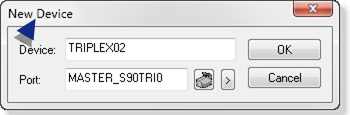
Field Description Device Name of the new device. Warning: Do not name the device EGD. EGD is reserved for and will be assimilated by the Proficy Process Systems device, EGD.Port Port that will be associated with the device. Buttons to the right of the Port field do the following. Button Description 
Broswer Opens a Select a Port browser. 
Popup Menu Opens a Popup menu to: - Create a new port.
- Edit a current port.
- Browse to find a port.
- Click OK to continue configuring the new device.
Results
The Device Properties dialog box for the new device opens. You will need to enter information for the General and device-specific properties.




