Step 3. Configure Device General Properties
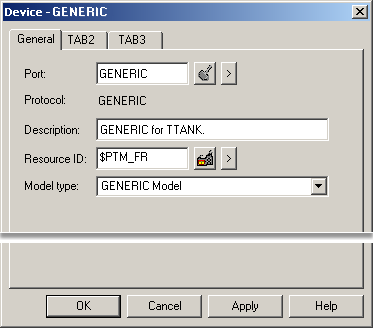
Properties to define on the General tab in a Device dialog box, are as follows.
| Field | Description | ||
| Port | The port selected in the New Device dialog box displays. Buttons to the right of the Port field enable you to do the following. | ||
| Button | Description | ||

|
Browser | Opens a Select a Port browser to select an existing port. | |

|
Popup Menu |
Opens a Popup menu to:
|
|
| Description | Explanatory text about the device, up to 40 characters. | ||
| Resource ID | Name of the device's resource. Note: Only the users that are assigned this resource will be able to see device alarms. Buttons to the right of the Resource ID field do the following. | ||
| Button | Description | ||

|
Browser | Opens a Select a Resource browser. | |

|
Popup Menu |
Opens a Popup menu to:
|
|
| Model Type | The type of device. The list of model types depends on the protocol. | ||




