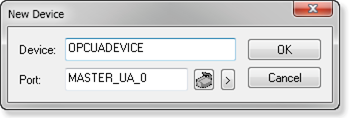OPC UA Client Device
About this task
OPC UA device configuration enables you to:
- Configure the connection to the UA server.
- Define a user identity that will be associated with the UA Session.
- Add/modify subscriptions and common configurable items available to CIMPLICITY.
- OPC UA Device: New
- OPC UA Device: Configure
OPC UA Device: New
CIMPLICITY provides many ways to open a New Port dialog box.
Procedure
Results
The Device dialog box opens.
OPC UA Device: Configure
| 1 | OPC UA Client Device: General Tab |
| 2 | OPC UA Client Device: OPC UA DA Configuration Tab |