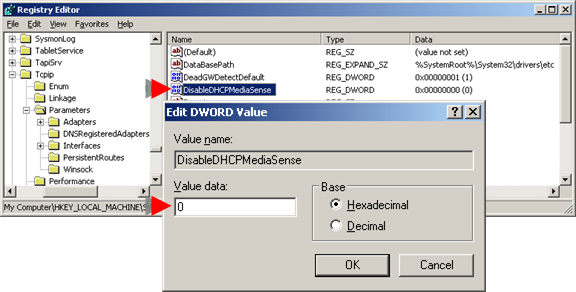Ethernet Connections and Windows DHCP Media Sense
Media sense is a:
- Feature available on Windows-based computers that use TCP/IP.
- Mechanism for the network interface card to notify the TCP/IP protocol stack of media connect and disconnect events.
When, enabled DHCP can:
- Disable the network protocol stack when Windows detects that the network cable is disconnected from the network.
- Disable access to the local host (loopback address) when there are no other network connections.
- Re-enable the stack when the card is reconnected.
Support for Media Sense depends on the NIC and the media involved. For example, there is no support for Media Sense on 10Base2 coax cable because there is no line voltage supplied on the cable.
| Path | \HKEY_LOCAL_MACHINE\System\CurrentControlSet\Services\Tcpip\Parameters | |
| Name | DisableDHCPMediaSense | |
| Type | REG_DWORDValue | |
| Data Range | 1 | True |
| Default | 0 | False (DHCP is enabled) |
To re-enable Media Sense, do one of the following:
- Delete the registry entry or
- Change the value 0.