Program Editor Menu Functions
You can use the menu options to open, close, print, and compile files, to edit a file, to run a file, to debug a file, to access tools, to view status and toolbars, to arrange windows, and access help.
- File menu
- Edit menu
- Run menu
- Debug menu
- Tools menu
- View menu
- Window menu
- Help menu
Menu

| New | Creates a new document for the Program Editor. |
| Open | Opens an existing document for the Program editor. |
| Close | Closes the script. |
| Save | Saves the active document. |
| Save All | Saves all the open files in the Program Editor. |
| Save As | Save the script with a different name. |
| Prints the active document | |
| Print Preview | Displays the active document as it will be printed |
| Recent Files | Displays the list of most recently accessed files. |
| Compile | Compiles the active document. |
| Create Program | Creates a new document for the Program Editor. |
| Exit | Exits the Program Editor. |
Menu
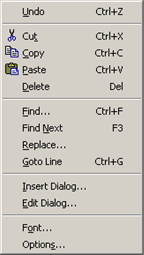
| Undo | Undoes the last action. |
| Cut | Cuts the selection and puts it on the Clipboard. |
| Copy | Copies the selection and puts it on the Clipboard |
| Paste | Inserts Clipboard contents. |
| Delete | Deletes the selection. |
| Find | Finds user-identified text in the document. |
| Find Next | Finds next occurrence of user-identified text in the document. |
| Replace | Replaces user-identified text with new text. |
| Goto Line | Opens a Goto Line dialog box. The insertion point goes to the line number that is entered in the Line Number field. |
| Insert Dialog | Inserts a dialog box. |
| Edit Dialog | Edits an inserted dialog box. |
| Font | Selects a font. |
| Options | Sets string and stack space. |
Menu
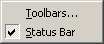
| Toolbars | Displays the list of available toolbars. You can toggle the display of each toolbar. |
| Status Bar | Toggles the display of the Status Bar at the bottom of program windows. |
Menu
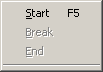
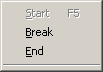
| Start | Run the program |
| Break | Break executing program |
| End | End the running or paused program |
Menu

| Add Watch | Displays the Add Watch dialog box, in which you can specify the name of a script variable |
| Delete Watch | Deletes the watch from the selected variable |
| Quick Watch | Do a quick check of a variable value, without adding the variable to the Watch list. |
| Modify | Modifies the value of a variable. |
| Step | Executes the next line of the script. If the line calls a procedure, the called procedure is run in its entirety. |
| Step Into | Executes the next line of the script. If the line calls a procedure, the next line to execute will be the first line of the called procedure. |
| Call Stack | Displays the stack of current calls. |
| Trace/Clear Trace | Enables/disables output to the Trace window |
| Toggle Breakpoint | Toggles a breakpoint in the script |
| Clear all Breakpoints | Clears all breakpoints from the script |
| Set Next statement | Sets the next statement to be executed in a paused program to the currently selected line. |
| Set Command Line | Set the command line for the script. This can be retrieved via the basic Command$ parameter. The Basic Control Engine will pass the Event & Action which caused the script to be run. See BCE Manual |
| Set Event Information | |
| Reset Public Variables | Re-set's the contents of public and private variables to an empty state. |
Menu
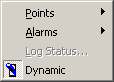
| Points | Displays a submenu that lets you browse for points, edit a point, and create a new point. You can also use this menu item to include Setpoints, Get Points, and create local variables in the program. |
| Alarms | Displays a submenu that lets you generate or update alarms in the program. |
| Log Status | Displays a dialog box that lets you generate messages for the Status Log. |
| Dynamic | Toggles Dynamic Configuration of points, alarm, etc. |
Menu
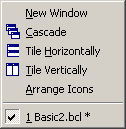
| New Window | Opens a new window. |
| Cascade | Arranges the windows so that they overlap. |
| Tile Horizontally | Tiles the windows horizontally. |
| Tile Vertically | Tiles the windows vertically. |
| Arrange Icons | Arranges the program icons in the Program Editor window. |
| Current Programs | Displays the list of current programs. |
Menu

| Index | Displays the main Help window for the Program Editor. |
| Using Help | Displays the main Help window for Microsoft Windows. |
| About... | Displays program information, version number, and copyright for the Program Editor |




