2.3. CimScriptIDE Editor: Class View Pane
The CimScriptIDE editor Class View pane enables you to easily
- Scan a script's imports, class nodes, function, properties, constants and class variables.
- Move the cursor to any selection by double-clicking the instance in the tree.
Note: Tree items can be expanded and collapsed.
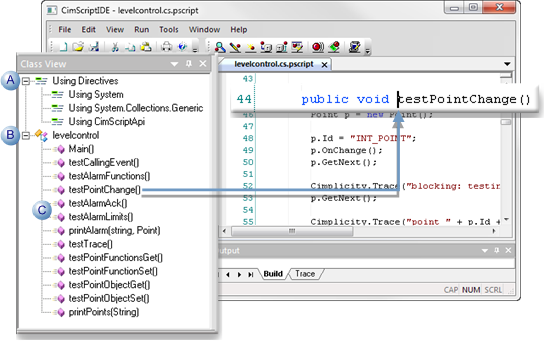
| A |
Based on the scripting type, a Using or Imports node can be expanded to list each entry in the script.
|
|
| Script Type | Node | |
| C# |
Using
|
|
| VB .NET |
Imports
|
|
| B |
Class node
Note: This name must be the same as the script filename. If it is changed, make sure the filename is changed.
|
|
| C | Functions, nested classes, constants and class variables that are included in the class. | |




