Step 7. Verify Successful Communications
About this task
- Command prompt commands.
- Communication verification.
Command Prompt Commands
Ethernet
Type test_cnc Address Portnum timeout
|
where:
| Address= | CNC's IP Address or host name to connect. (e.g. 192.168.0.1 or CNCBRASSTAG) |
| Portnum= | Port number of the DNC1/Ethernet (TCP) function. Important: The port number cannot be less than 5001. |
| Timeout= | Time out in seconds. The best time out value is different depending on the system. For example, in the case of a hi-speed network, 10 seconds is sufficient for time out. But, in the case of a low-speed telephone line, more than 60 seconds is better for time out. So you must specify the timeout value after the measurement of the system. |
HSSB
Type TEST_CNC without parameters to display all the currently configured FOCAS/HSSB node(s).
Communication Verification
Procedure
Results
The status of the CNC connection is reported.
Ethernet Successful
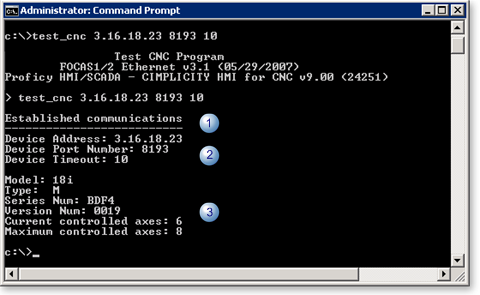
| 1 | When a connection is successful, a line displays: |
| Established communications. | |
| 2 | Device details. |
| 3 | CNC Ethernet details. |
Ethernet Failed
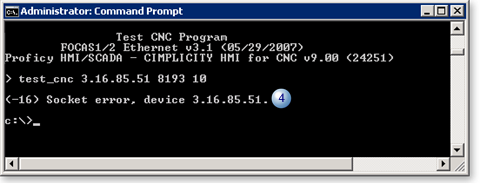
| 4 | If the Ethernet connection fails, a message line displays explaining the problem. |
| Example: (-16) Investigate address power/cable/board. |
Verify FOCAS/HSSB
- Type the following command at the command prompt:
test_cnc
- Press Enter.
The status of CNC connections is reported.
HSSB Successful

| 1 | When a connection is successful, a line displays: |
| Established communications with Node n. | |
| 2 | CNC node details. |
| 3 | CNC HSSB details. |
HSSB failed
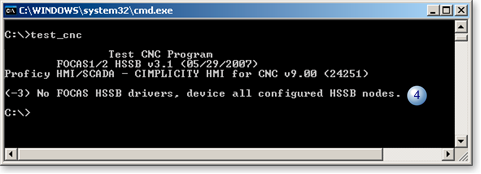
| 4 | If the HSSB connection fails, a message line displays explaining the problem. |
| Example: (-3) No FOCAS HSSB drivers, device all configured HSSB nodes. |




