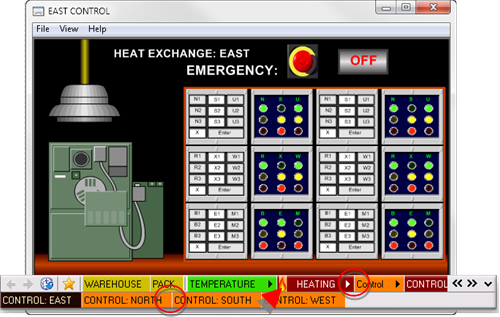3.4. Navigation: Icons on Buttons
The CIMPLICITY Navigation Configuration Editor enables you to select to display or not display icons for each CimView Navigation button.
- Configuration: Icons on buttons.
- Runtime examples: Icons on buttons.
: Icons on Buttons
Select one of the following
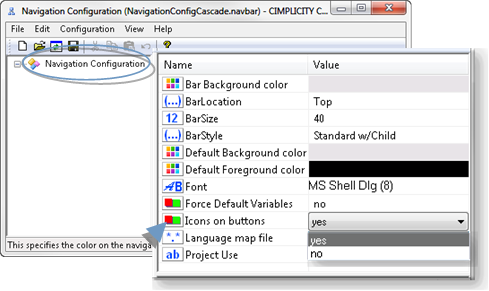
yes
The icons that display in the Navigation Configuration Editor left pane will display on the CimView menu items.
Select the icons that should display, as follows.
- Select the menu configuration object.
- Do one of the following.
- Click Edit>Change Icon on the Navigation Configuration Editor menu bar.
- Right-click the object; select Change Icon on the Popup menu.
An Icon drop down list is enabled.
- Select the icon that should display on the menu for the selected object, if it should be different from the default.
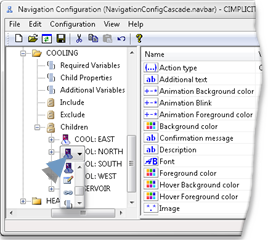
Tip: An image can also be selected for the configuration object, if it is, that image will display instead of the selected icon.
no
The node will not display an icon.
Example: Icons on Buttons
Icons display or are hidden, on a navigation menu, as follows.
Icons Display
When Icons on Buttons is set to Yes, icons that were selected in the Navigation Configuration left-pane display on the menu nodes.
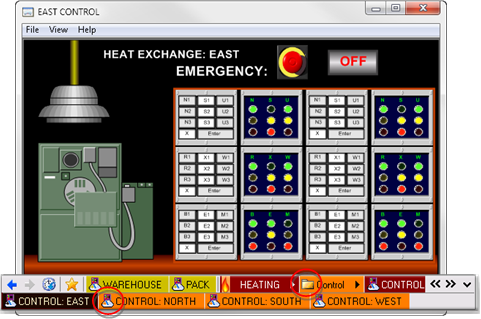
Icons Do Not Display
When Icons on Buttons is set to No, icons that were selected in the Navigation Configuration left-pane do not display on the menu nodes.
Note: Selected images do display.