Delete User
This topic describes how to delete Proficy Authentication user accounts.
Before you begin
Procedure
-
Go to .
The existing list of user accounts appear.
-
Select the user you want to delete.
Delete option appears in the ACTION column.
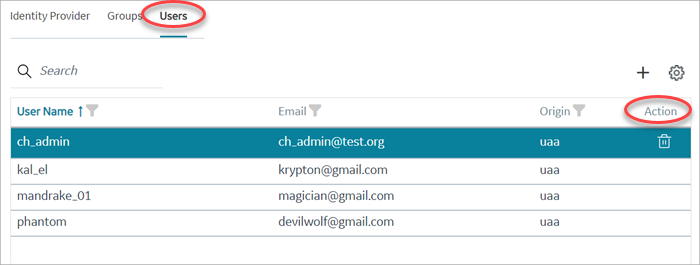
-
Select
 .
A message appears to confirm the delete action.
.
A message appears to confirm the delete action. - Select Delete.