Configure High Availability for Proficy Authentication
This topic describes how to set up a highly available server for the Proficy Authentication service that is based on the Windows failover cluster and iSCSI technologies.
Before you begin
- One Windows Server 2019 virtual machine to serve as iSCSI Target.
- Two Windows Server 2019 virtual machines to serve as iSCSI Initiators:
- A primary node (Node1) server
- A secondary node (Node2) server
About this task
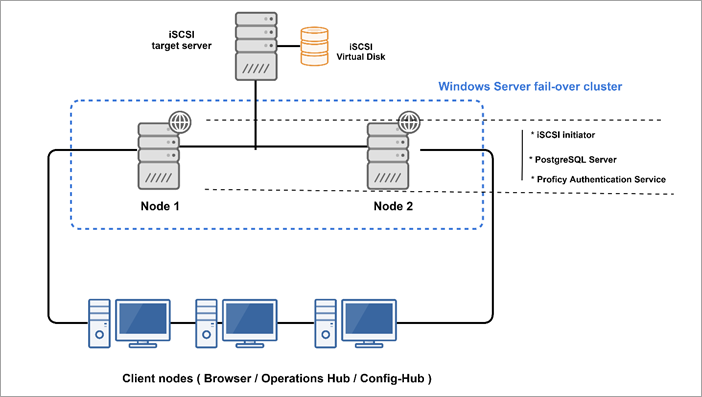
In failover cluster technology, a group of independent computers work together to increase the availability and scalability of clustered roles (identified as nodes in a cluster). Nodes are clustered server machines running applications and services.
Failover cluster feature and file server roles are installed on the Node1 and Node2 servers (also called iSCSI initiators). A virtual disk is created on the iSCSI target server for shared storage. Failover clustering technology arranges for a backup server whenever the primary server has failed for any reason. So, if the primary server Node1 is down, then the backup server Node2 is automatically activated to replace the role of the primary server. This ensures uninterrupted access to shared storage and continuity of services even during failure of the primary server.
Procedure
- Set up the iSCSI Target.
- Set up the iSCSI initiators: Node1 and Node2.
- Open Failover Cluster Manager on any of the iSCSI initiator nodes in a cluster (Node1 or Node2), and create a cluster.
- Create and configure a role for the failover cluster. See Configure Role.
-
Install Proficy Authentication on both the nodes.
See Configure Proficy Authentication Installation.
If you are installing Operations Hub in a highly available cluster, follow the steps as described in Prerequisites for Installing Operations Hub with External Proficy Authentication.
- Restart the services on both the nodes.