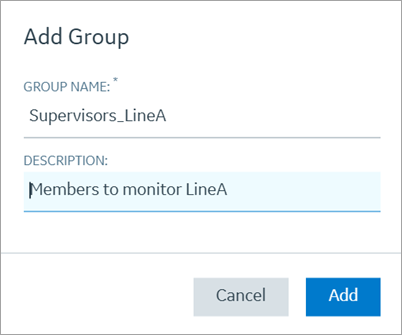Create Groups
As an administrator, you can create new groups based on your requirement.
Before you begin
About this task
Supervisors_LineA, Supervisors_LineB,
Supervisors_LineC.Procedure
-
Select the Groups tab.
The existing list of Proficy Authentication groups appear.
-
Select
 The Add Group screen appears.
The Add Group screen appears. -
Enter the following details for the new group.
Field Description GROUP NAME A unique name of the group that does not match with any existing Proficy Authentication groups. DESCRIPTION A brief description of the group. - Select Add.