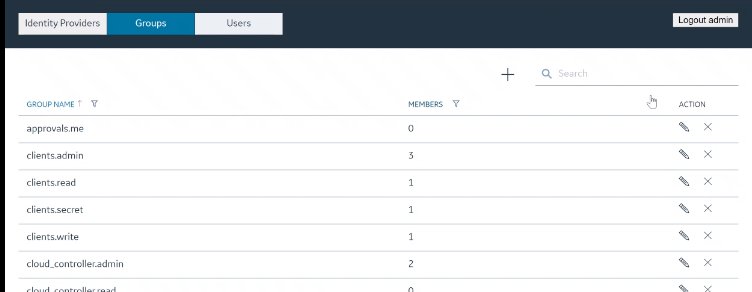About Groups
If you design your application to authorize using specific scopes, you can create groups corresponding to those scopes in Proficy Authentication and assign users to those groups. When the users log into your web application, the application redirects them to Proficy Authentication. If a user is in the specified group and you chose to authorize the web application with that scope, the web application gets a signed token that contains that scope.
A user can belong to more than one group. For example, a user can belong to a Historian Proficy Authentication group as well as a Plant Apps Proficy Authentication group, each providing access to their respective products.
You can add groups and manage group membership users in Proficy Authentication.