Apply Filters to View Alarms
Apply conditions to filter and display alarms.
You can use filters to narrow down your search for the exact alarm information you want to view.
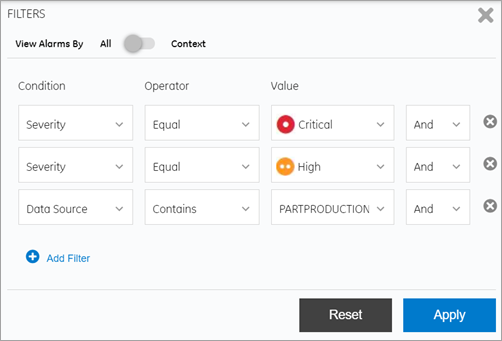
| Field | Description |
|---|---|
| View Alarms By | Use the toggle to switch between these states:
|
| Condition | Select any of these conditions to filter and display alarms:
|
| Operator | Select an operator to describe the relationship between the condition and the value. Based on the selected condition, the following operators are available: Equal, NotEqual, GreaterThan, GreaterOrEqual, LessThan, LessOrEqual, Contains, NotContains, etc. |
| Value | Select the value you want to filter. Values for filtering alarms are
populated based on the selected condition and operator. If condition is
data source, it takes about 30 seconds to initially populate the list of
available OPC UA data sources in your system. In case you deleted a data
source from your system, the deleted data source still appears in the
Value drop-down list. To clear deleted data
sources, restart these services in the following order:
|
| + Add Filter | Select to insert a new filter criteria. Use the And, Or operators to describe the relationship between two or more filter criteria. |
| Reset | Select to clear all the filters. To clear individual filters, select
 next to the filter you want to delete. next to the filter you want to delete. |
| Apply | Select to apply the filters and display only alarms that match the filter criteria. |