Overview
This topic provides an overview of Operations Hub kiosk mode setup.
- Pre-authentication
- Kiosk Mode
Pre-authentication
Pre-authenticated application loading is in the form of a REST endpoint, when responding to a request with proper credentials, which will lead the client (browser) to the application without further need for interactive login. This option is suitable for digital signage with a content management system that needs to programmatically start an Operations Hub application.
Pre-authentication is carried out when a client sends a POST request
(form submission) to the endpoint https://ophub-host/app/autologin with
the following fields in the request body:
- username: User name used for pre-authentication.
- password: Password for the user account.
- appURL: URL of the Operations Hub application to be loaded after authentication.
Data in the request body should be URL-encoded, and the content type of the request
should be set to application/x-www-form-urlencoded. For more
information on form submission, refer to https://developer.mozilla.org/en-US/docs/Learn/Forms/Sending_and_retrieving_form_data#the_post_method
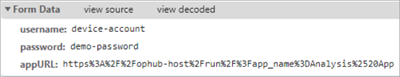
Following the request, the response will be a redirect that leads to the application.
Kiosk Mode
The kiosk mode option builds on pre-authentication, and allows the user to persist user credentials on a client device, which is to be used to start pre-authenticated application loading automatically.
For Kiosk mode, a client device must be first configured, which results in user credentials persisted on device. Note that credentials are only persisted and used on the configured client device. If setting up multiple client devices, each device should be configured. See Configure Kiosk Mode.