Include a Contained Type in an Object Type
Before you begin
About this task
You can include a single contained type in multiple object types and multiple contained types in a single object type.
For more information, refer to About a Historian Model.
Procedure
- Access Configuration Hub.
-
In the NAVIGATION section, select
Model. Alternatively, you can select
Systems, and then in the row containing the system in
which you want to create a contained type, select
 , and then select
Browse Model.
The Model section appears.
, and then select
Browse Model.
The Model section appears. -
Under Object Types, right-click the object type in which
you want to include the contained type (or select
 ), and then select
Edit.
), and then select
Edit.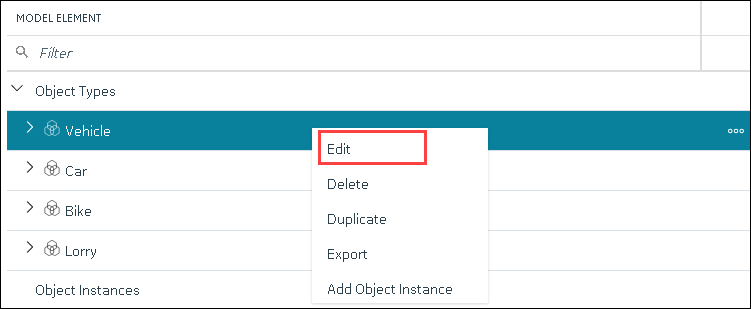
The <object type name> section appears, displaying a list of variables in the object type. -
Select Contained Types.
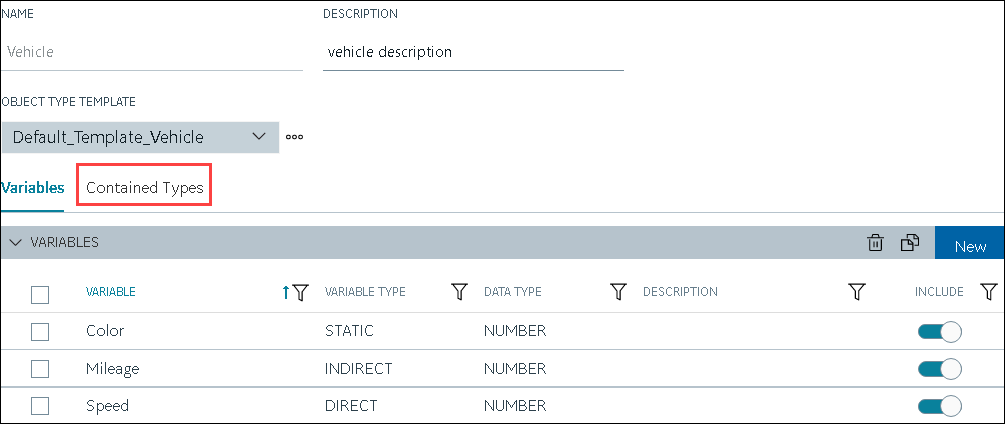
A list of contained types in the object type appears. -
In the CONTAINED TYPES table, select
New.
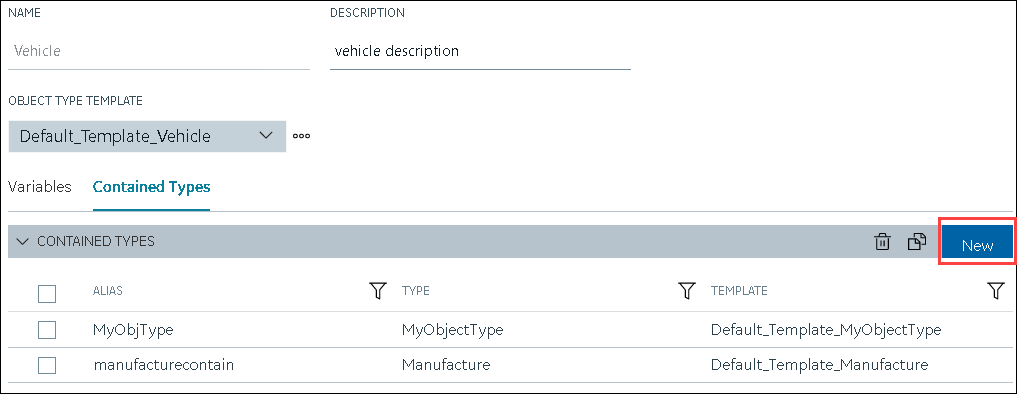
A blank row appears in the table. -
Enter values as described in the following table, and press ENTER.
Field Description ALIAS Enter a name for the contained type. A value is required. It need not match the original name of the contained type that you want to include. The value that you enter:- Must begin with a letter or a number.
- Can contain up to 256 characters.
- Can include any of the following special characters: /!|#{}%$-_
- Must not include a space or any of the following characters: ~`+^:;.,?"*={}@
TYPE Select the object type that you want to include as a contained type. This field contains a list of all the object types in the Historian system. TEMPLATE Select the template from the object type that you want to include. This field contains a list of templates in the object type. Only the variables in the selected template will be inherited by instances of the object type in which you want to include the contained type. The contained type is included in the object instance. -
In the upper-left corner of the page, select Save.
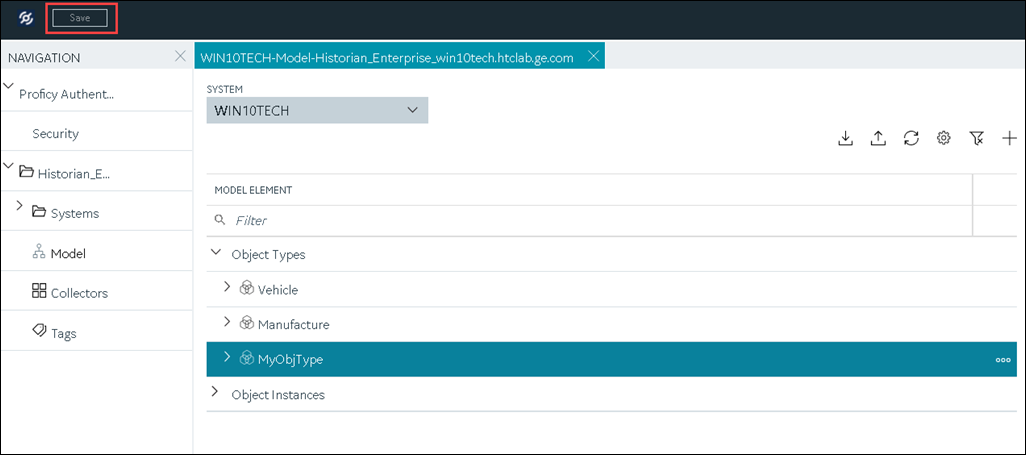
The changes to the object type are saved.