Edge Manager Dashboard
When you initially sign into Edge Manager, you see the Alerts dashboard at the top of the page. If you have no enrolled devices, all of the number values are zeroes. Once you have enrolled devices, the Alerts dashboard gives you a quick summary view of current alerts, along with how many devices are currently online, offline, or in the created state.
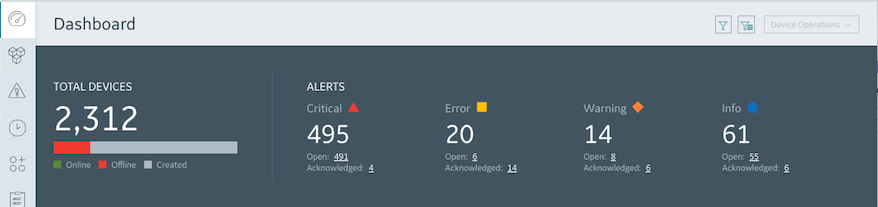
You can apply filters to the information you see on the Alerts dashboard by clicking  . You can also create new filters by clicking
. You can also create new filters by clicking  .
.
The Edge Manager dashboard also shows device lists, with information about enrolled devices, such as unassigned and offline devices. You can click on the device name link to go to the device details page for that device.