2.1. CimScriptIDE Editor: Menus
Menus in the CimScriptIDE editor are as follows.
- File menu.
- Edit menu.
- View menu.
- Run menu.
- Tools menu.
- Window menu.
- Help menu.
Menu
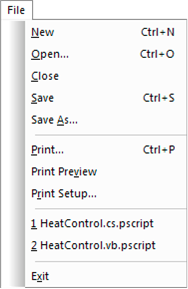
| New | Creates a new document for the Program Editor. |
| Open | Opens an existing document for the Program editor. |
| Close | Closes the script. |
| Save | Saves the active document. |
| Save As | Save the script with a different name. |
| Prints the active document | |
| Print Preview | Displays the active document as it will be printed |
| Print Setup | Opens the Setup dialog box for the default printer. |
| Recent Files | Displays the list of most recently accessed files. |
| Exit | Exits the Program Editor. |
Menu
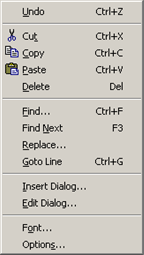
| Undo | Undoes actions, beginning with the last action performed. |
| Redo | Redoes the actions that have been undone, beginning with the last undo. |
| Cut | Cuts the selection and puts it on the Clipboard. |
| Copy | Copies the selection and puts it on the Clipboard |
| Paste | Inserts Clipboard contents. |
Menu
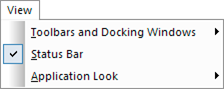
| Toolbars and Docking Windows | Displays the list of available toolbars. You can toggle the display of each toolbar. | ||
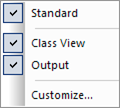
|
Standard | Displays the Standard toolbar. | |
| Tools | Displays the Tools toolbar. | ||
| Class View | Displays the CimScriptIDE Editor left-pane. | ||
| Output | Displays the bottom right pane | ||
| Customize | Opens the Customize dialog box. | ||
| Status Bar | Toggles the Status Bar at the bottom of the CimScriptIDE Editor. | ||
Menu
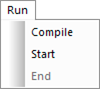
| Compile | Compiles the script. |
| Start | Runs the program |
| End | Ends the running. |
Menu
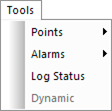
| Points | Displays a submenu that enables you to browse for points, edit a point, and create a new point. You can also use this menu item to include Setpoints, Getpoints and create local variables in the program. | ||

|
Browse | Opens the Select a Point browser. | |
| Edit | Opens a selected point's Properties dialog box. | ||
| New | Opens a New Point dialog box. | ||
| Set | Opens a Set Point dialog box. | ||
| Get | Opens a Get Point dialog box. | ||
| Dim | Opens a Dimension Point Object dialog box. | ||
| Alarms | Displays a submenu that lets you generate or update alarms in the program. | ||
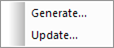
|
Generate | Opens a Generate Alarm dialog box. | |
| Update | Opens an Update Alarm dialog box. | ||
| Log Status | Opens a Log Status dialog box enabling you to generate messages for the Status Log. | ||
| Dynamic | Toggles Dynamic Configuration of points, alarm, etc. Note: When the project is running, dynamic is enabled for users who have been assigned the Dynamic Configuration privilege. | ||
Menu
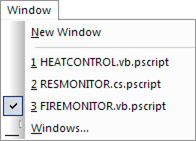
| New Window | Opens a new window. |
| Open Windows | Displays a list of open windows. |
| Windows | Opens a Windows dialog box. |
Menu
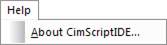
| About CimScriptIDE | Opens an About CimScriptIDE message box with details about the distribution number and installed service upgrades. |