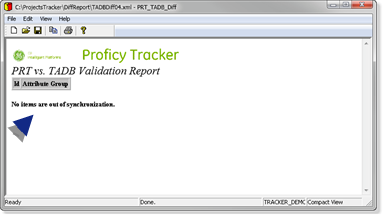Step 3. Synchronize PRT Backing Files and TADB
Procedure
Results
PRT and TADB data is synchronized.
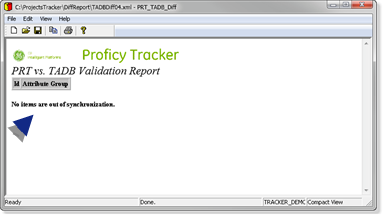
Have You Seen CIMPLICITY Lately? Click here to check out all the new features in the latest version.
Supercharge your GE solution! Download a free trial of CSense or check out our Predictive Analytics demo tour.
PRT and TADB data is synchronized.