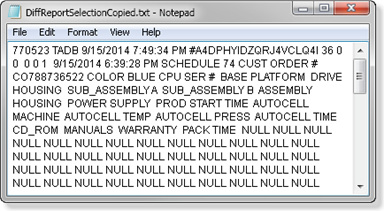Step 2. Review and Copy Report Data
About this task
- Find data in a report.
- Copy data in the report.
Find data in a report
Procedure
-
Click Edit>Find on the PRT vs TADB Validation window menu bar.
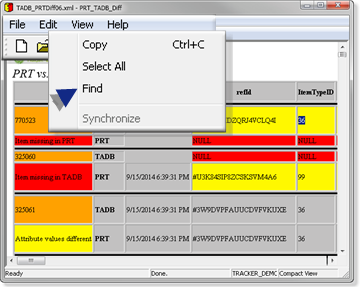
A Find dialog box opens.
-
Enter the find criteria.
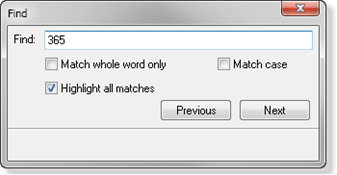
Option Description Find (Required) String that is located in one or more single cells in the table. Match whole word only The found string is exactly as it is entered. Example 365 is entered in the Find field. Checked 365 is not found in a customer order CO788736522. Clear 365 is found in a customer order CO788736522. Match case Only the string that is in the case entered in the Find field will be selected. Example co788736522 is entered in the Find field. Checked The actual order CO788736522 is not found. Clear The actual order CO788736522 is found. Highlight all matches Highlights all matches in the report. Example 365 is entered in the Find field. Checked Highlights all matches. Clear Highlights the next or previous selected match. Note: Matches are determined by which check boxes are checked or clear. Buttons Next TADB goes to the next match in the Diff report. Previous TADB goes to the previous match in the Diff report. Note: Matches are determined by which check boxes are checked or clear. Copy Data in the Report
-
Do any of the following to select data in the report.
- Select the Entire Report
- Select a Section in the Report
Select the Entire Report
Click Edit>Select All on the PRT vs. TADB Validation Report window menu bar.
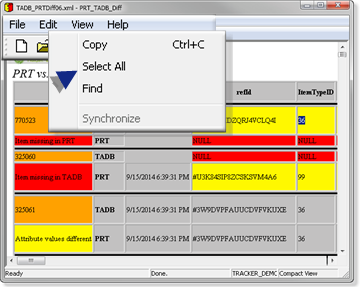
The entire report is selected.
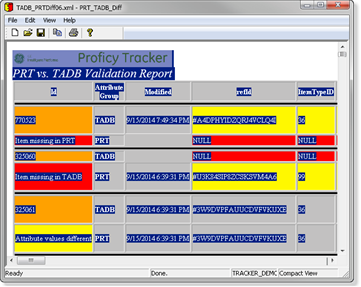
Select a Section in the Report
- Hold the right-mouse button down.
- Drag the mouse over the section of the report you want to select.
The sections the mouse was dragged over are selected.
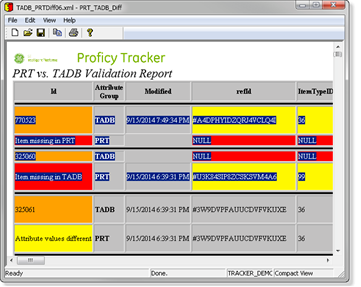
-
Do one of the following.
- Click the Copy button on the PRT vs. TADB Validation Report window toolbar.
- Click Edit>Copy on the PRT vs. TADB Validation Report window menu bar.
- Press Ctrl+C on the keyboard
PRT vs. TADB validation copies your selection.
Results
The copied data can be pasted into any text application, e.g. Notepad.