Step 1. Open the Point Cross Reference Window
Procedure
- Select Project>Points>Cross Reference in the Workbench left pane.
- Select Cross Reference in the Workbench right pane.
-
Do one of the following.
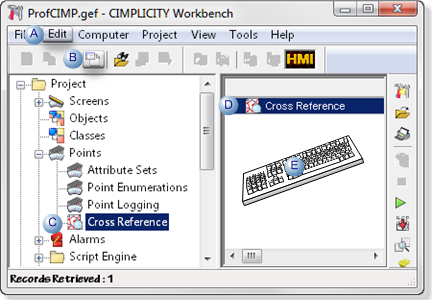
A Click Edit>Properties on the Workbench menu bar. B Click the Properties button on the Workbench toolbar. C In the Workbench left pane: Either Or Double click Cross Reference. - Right-click Cross Reference.
- Select Properties on the Popup menu.
D In the Workbench right pane: Either Or Double click Cross Reference. - Right-click Cross Reference.
- Select Properties on the Popup menu.
E Press Alt+Enter on the keyboard. - Right-click Cross Reference.
- Select Properties on the Popup menu.
- Right-click Cross Reference.
- Select Properties on the Popup menu.
-
If the PtXRef database has:
- Been built and all of its subsystems are up-to-date, the Point Cross Reference window opens, displaying the list of points in the PtXRef database.
- Not been built an Update PtXRef Database dialog box opens.
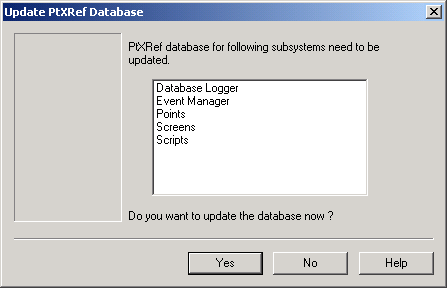
-
Click No to open the Point Cross Reference window without updating the database, or click Yes to rebuild the database.
The Point Cross Reference rebuilds the database. A Building PtXRef Database... dialog box displays the progress.
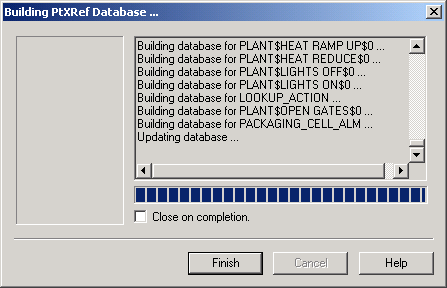
- Click Finish.




