PCIM Configuration Application
Procedure
-
Click the PCIM Configuration icon
 in the CIMPLICITY program group.
in the CIMPLICITY program group.
The PCIM Configuration dialog box opens.
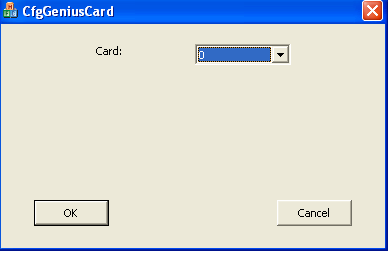
You can use the dialog box to configure a PCIM card.
-
Select the card to be configured and press OK. The following dialog opens thereafter:
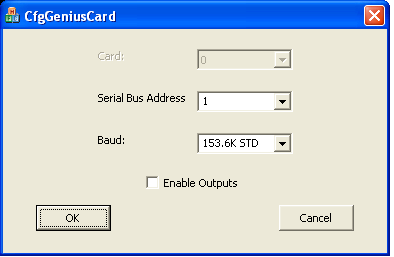
-
Enter the following for each Genius card that will be used in your system:
Serial Bus Address The Serial Bus Address used to identify the PCIM card on the Genius network. Baud The Baud Rate used by the select PCIM card to communicate with devices on the Genius network. Enable Outputs Check to enable outputs. Note: The watchdog timer will be disabled.




