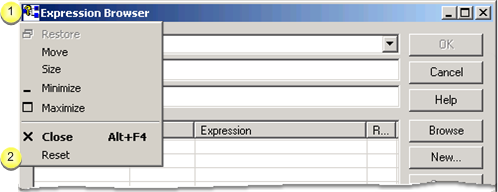Query Engine Troubleshooting
About this task
There may be a rare instance when the Query engine does not seem recognize the TADB when a user tries to run an expression.
This could happen, for example, if someone manually entered an expression directly into the database table instead of through the Query Engine or if someone directly changed the structure of the database.
If you cannot correct the problem any other way, you can use a Query Engine Reset feature.
When you use the tool it: