7.2. Navigation Runtime: Tree View
(Cascade and Tree styles only)
The Navigation bar can display a Tree View window.
Do the following.
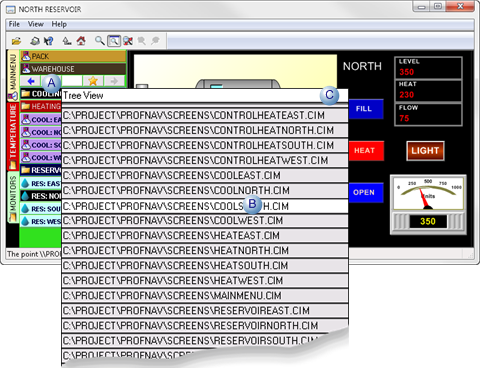
| A |
Click the Tree View button  on the Navigation bar.
A list of the CimView screens that are included in the Navigation bar opens. on the Navigation bar.
A list of the CimView screens that are included in the Navigation bar opens.
|
| B | (Optional) Click any screen in the list to overlay the current screen with the selected screen. |
| C | Click the Tree View title bar on the CimView screen list. |
Result: A Tree View window opens that displays the entire Navigation Tree.





