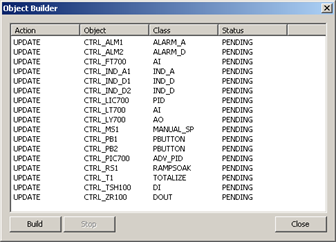Step 4.2.3. Select Producers and Actions
| A | Select one or more Producers. |
| B | Click an action button for the selected Producers. |
| C | Proceed with the actions. |
- Select one or more Producers.
Do one of the following.
- Click the Reconcile All button.
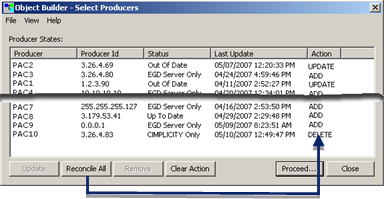
Result: The Object Builder lists the actions that will be taken based on the Producer's current status.
- Adds objects from all Producers that are only on the EGD Server.
- Updates (and adds) objects from all Producers that have newer versions than what is currently in the CIMPLICITY project.
- Use standard mouse/keyboard procedures to select Producers.
| To Select | Action |
| Single Producer | Click the Producer. |
| Several Producers that may not be next to each other |
|
| A range of Producers. |
|
- Click an Action button for the selected producers.
Buttons that are available for the selections are enabled, as follows.
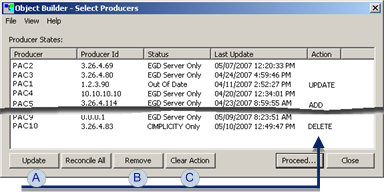
| Button | Is Enabled | Action | |
| A | Update | Either or both (and only those) of the following are selected. Up to Date Out of Date |
|
| B | Remove | When a selected producer's objects are in the CIMPLICITY project. | Deletes the producer's Process System objects and all associated features, e.g. points, alarms. Note: A message box will open to confirm the removal action. |
| C | Clear Action | Always | Removes actions from the selected producers. When the selected actions are committed, producers with cleared (no) actions will not be affected. |
Continue to select as many Producers/Action buttons as are required.
- Proceed with the actions.
Click one of the following buttons when all Producers/actions have been selected.

| Button | Action | |
| A | Proceed | Begin the action process. |
| B | Close | Close the Object Builder - Select Producers window without taking any action. |
Result: The Object Builder - Commit window opens when Proceed is clicked.