1. PPS Alarm Viewer Data
The PPS Alarm Viewer displays the following information about the listed alarms.
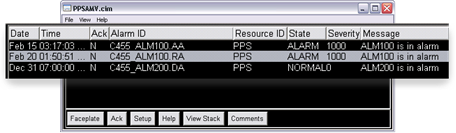
| Field | Description | ||
| Date | Date the alarm was triggered. | ||
| Default | MMM DD | ||
| Time | Time the alarm was triggered. | ||
| Default | HH:MM:SS AM/PM | ||
| Ack | Y | The alarm has been acknowledged. | |
| N | The alarm is not acknowledged. | ||
|
Important: When an acknowledged PPS alarm is logged, the user name, AMGEN, will always be logged, not the actual CIMPLICITY user who acknowledged the alarm.
|
|||
| Alarm ID | Alarm ID | ||
| Resource ID | CIMPLICITY resource | ||
| State |
States are one of the following.
|
||
| Severity |
A number:
|
||
| Message | Message that was assigned to the alarm during configuration. | ||
- Since the PPS Alarm Viewer is a customized CIMPLICITY Alarm Viewer control, it can display different language and fonts. Font selection is the same as it is for the CIMPLICITY Alarm Viewer control.
- The columns that are described are the default columns provided with the PPS Alarm Viewer. If the columns in your PPS Alarm Viewer are different consult your system administrator for more details.




