Step 3. Configure Port General Properties
General properties for a new port are as follows.
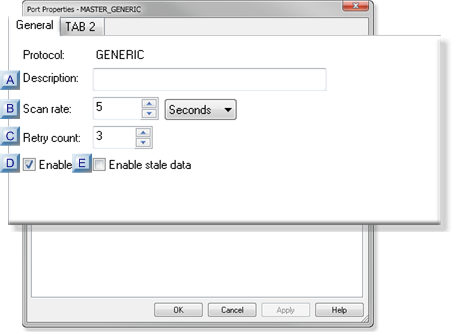
| A | Description |
| B | Scan rate |
| C | Retry count |
| D | Enable |
| E | Enable stale data |
| A | Description |
A description can be up to 40 characters of explanatory text about the port.
| B | Scan rate |
The basic timer for points monitored from this port.
The rate at which points are polled is a multiple of this Scan Rate.
Configurable units can be set in any of the following units.
- Ticks (hundredths of seconds)
- Seconds
- Minutes
- Hours
| C | Retry Count |
Specifies the number of times to retry communications to devices on this port after a communications error is encountered
If communications cannot be established, devices on this port are considered to be down, and a $DEVICE_DOWN alarm is generated for each device.
Once a device is down, periodic attempts are made to resume communications to the device.
| D | Enable |
Do one of the following.
| Check | Enable communications on this port. |
| Clear | Disable communications on this port. |
By default, when the port is dynamically disabled:
- The associated devices will be marked Down and their associated points will be marked Unavailable.
- Setpoints and processing of unsolicited data will not be allowed for the associated devices.
ALLOW_UPDATE_WHEN_DISABLED, to keep the associated devices alive.If ALLOW_UPDATE_WHEN_DISABLED is configured, then when the port is dynamically disabled:
- The device is not marked Down.
- Polling stops.
- Setpoints and unsolicited messages will still be processed.
| E | Enable Stale Data |
Check Enable stale data to keep the point available in most circumstances that would have made it unavailable. However the point value will be stale, meaning it is the last known value and may or may not have changed in the device.
The following table displays a point's availability when events occur and QUALITY.STALE_DATA is configured as on or off.
| Point Availability when Stale Data is Configured | ||
| Event | On | Off |
| Poll Failure | Available | Unavailable |
| Process Shutdown | Available | Unavailable |
| System Shutdown | Not Applicable | Unavailable |
| Ind. Point Unavailable | Available | Unavailable |
| Out of PTMRP Range Limits | Range Bit / Available | Unavailable |
| DC Sends Device State | Available | Unavailable |
| DynCfg Disable Point/Device | Unavailable | |




