2.1. Status Log Columns
The CIMPLICITY Log Viewer screen displays the following information for each record that it finds in the status log file:
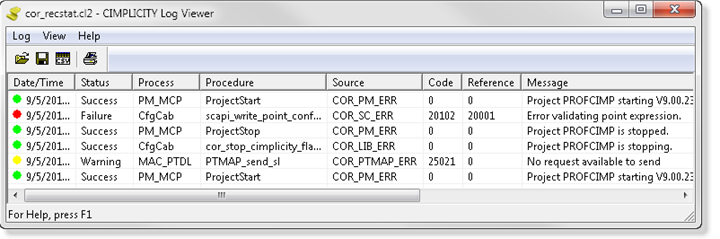
| Column | Description | |||
| Date/Time | Date and time the message was logged. | |||
| Status | Type of message. This can be: "Failure", "Warning" or "Success". | |||

|
Red | Failure | ||

|
Yellow | Warning | ||

|
Green | Success | ||
| Process | Name of the process that generated the log message. | |||
| Procedure | Name of the procedure that generated the log message. | |||
| Source | Symbolic name for the error class. | |||
| Code | Primary value used by software for expressing the type of error. | |||
| Reference | Number that can be used to determine the location of the condition that caused the error. | |||
| Message | Explanation of the condition that caused the log message. | |||
| Message Maximum Length | 1024 characters (cor_recstat.cl2) Important: The message length in cor_recstat.clg, which is available in upgraded projects, continues to be 80 characters. | |||
- The Procedure, Source, Reference, and Code fields are primarily for use by CIMPLICITY support and should be reported if you are contacting CIMPLICITY support for troubleshooting assistance.
- The list of messages is initially sorted in descending order (newest to oldest) by Date/Time.
You can click on any of the column title buttons to sort the messages alphanumerically by that message attribute.
Example
To view all the messages generated by the MAC_PTDL process, click the Process header.
Result: All the messages generated by MAC_PTDL will be grouped together.




