Step 6. Configure Frame Container Properties
About this task
- Appearance.
- Runtime behavior.
Appearance
Procedure
-
Close the frame container.
The container is now an object on the CimEdit screen.
-
Click any (sub)object in the frame container that displays when the container is closed.
Handles outline the container object.
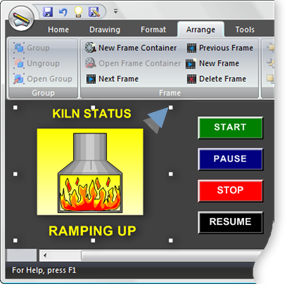
-
(Optional) use the toolbar buttons and menu selections to modify the object display the same as you do rectangle objects, including:
Move
Resize
Rotate
Runtime Behavior
The frame container has configuration options that are the same as options for other CimEdit objects.
Open the Properties - Frame Container dialog box.
Configuration that is available for the frame container includes the following.
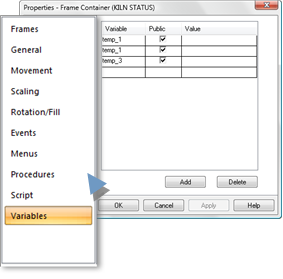
- Frames
- General
- Movement
- Scaling
- Rotation/Fill
- Events
- Menus
- Procedures
- Script
- Variables
guide: Guidelines- Configuration procedures are the same as they are for other objects.
- Where applicable, frame container behavior supersedes the behavior of objects in the frame.