6. Screen Compile and Thumbnails for Viewers
Procedure
-
Click the CimEdit button
 .
.
The CimEdit menu opens.
-
Click the Options button.
The Options dialog box opens.
- Select File.
-
Compile and thumbnail options are as follows.
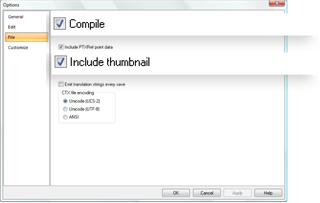
Option Description Compile Checked Clear Default Important: If you clear Compile, you will only be able to read the screen with CimEdit. Essentially you create an edit only screen.Option Description Include Thumbnail Checked Clear Default