3. Convert an OLE Object on a CimEdit Screen
Procedure
- Right-click anywhere in the OLE object.
-
Select the <OLE object>Convert on the Popup menu.
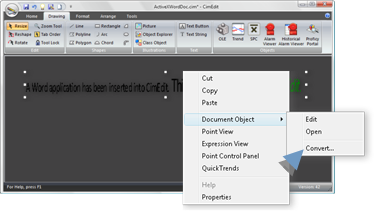
The types that are available depend on the selected object.
A Convert dialog box opens.
-
Select the following.
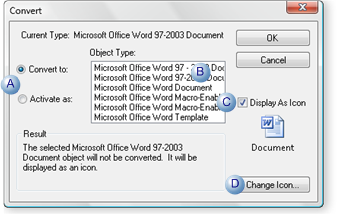
A Check one of the following: Convert to or Activate as B Select the type from the available options in the Object Type box. Note: The options depend on the selected object. C Do one of the following: Check or Clear D (Enabled if Display As Icon is checked) click to open a Change Icon dialog box and find and select another icon to display. Note: CimEdit reports the result of your selections in the Result section. - Click OK.
Results
The object is converted according to your specifications.