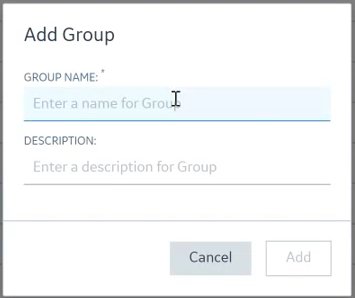As an administrator, you can create new UAA groups based on your requirement. Example: You can create a group for the users who perform the same task on the same resource. You can have a group of supervisors for each line such as, Supervisors_LineA, Supervisors_LineB, Supervisors_LineC.
Procedure
- Select Groups.
The Groups page appears, displaying the list of the previously created groups.
- Select
 .
.
The Add Group window appears.
-
In the GROUP NAME text box, enter a name for the group.
-
In the DESCRIPTION text box, enter a description for the group.
- Select Add.
Results
The group is created and added to the list of groups on the Groups page.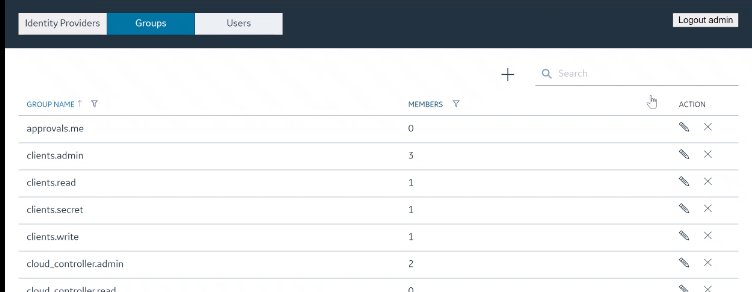
 .
.