Query Timeouts
About Query Timeouts
Using Query Timeouts, you can specify the query time-out limit. The query time-out limit is the amount of time in seconds that the Predix Essentials system will allow a new or modified query to attempt to return results before timing out.
This setting allows you to control the performance of the queries in your system by enforcing a requirement that they meet a specific performance goal. This setting is used in the query design when a Security User whose query privilege setting is Restricted By Timeout Limit tries to save a new or modified query.
Before a Security User whose query privilege is Restricted By Timeout Limit can save a new or modified query, they will have to run the query so that the Predix Essentials system can determine if it runs within the time-out limit. Otherwise, the save options will remain disabled. If a query time-out limit has been specified in that database, when the query runs, the Predix Essentials system will allow the query to run until the specified query time-out limit has been met. After the time-out limit is reached:
- If the query has not returned results, a message will appear, indicating that the query cannot be saved, and the save options will remain disabled.
- If the query has returned results, the save options will be enabled, and the Security User can save the query.
Access the Query Timeout Limits Page
Procedure
In the module navigation menu, select
.
The Query Timeout Limits page appears.
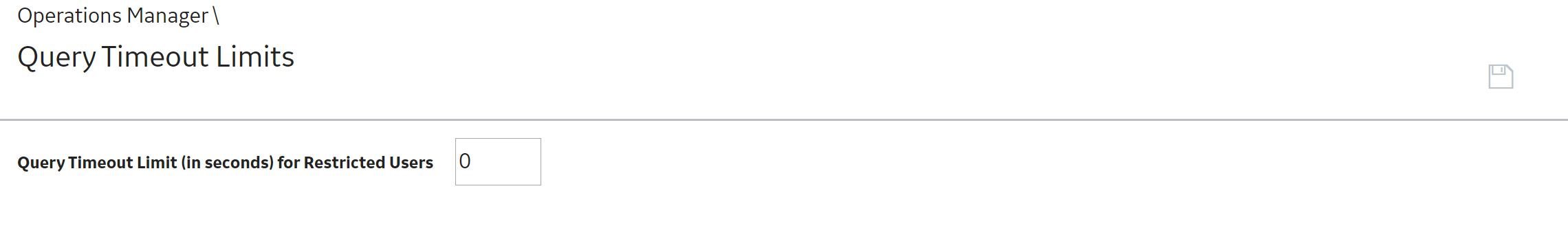
 .
.