Workflow
Metrics and Scorecards: Manage KPIs Workflow
This workflow describes the process of designing, analyzing, and updating Key Performance Indicators (KPIs).
In the following workflow diagram, the blue text in a shape indicates that a corresponding description has been provided in the sections that follow the diagram.
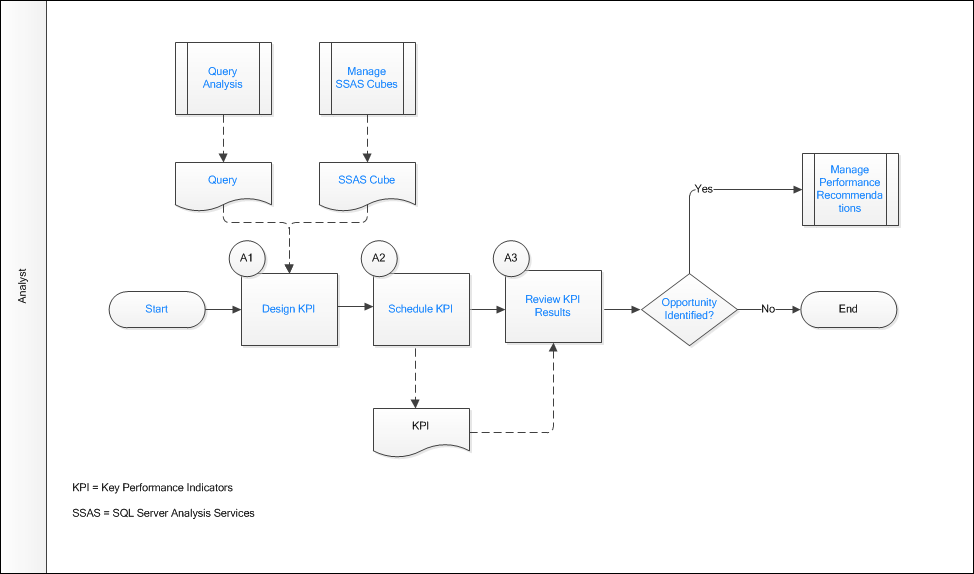
Start
Persona: Analyst
This process will create a KPI by applying standard data analysis techniques to evaluate the success of reaching targets, and initiate Key Performance Indicators (KPIs).
Query Analysis
Persona: Analyst
The Predix Essentials query created for the analysis can be used as a data source for a KPI.
Refer to the Query Analysis workflow for more information.
Query
Persona: Analyst
The Predix Essentials Query that will serve as a data source for the Key Performance Indicator (KPI).
Design KPI
Persona: Analyst
Design a Key Performance Indicator (KPI) to display specific data from a Predix Essentials Query that satisfies a specific business need. Measures are used to create KPIs.
Schedule KPI
Persona: Analyst
Schedule the Key Performance Indicator (KPI) to run at a particular date and time, either once or on a repeating basis, to update KPI measures. Add the recipients to whom the KPI updates will be sent.
Review KPI Results
Persona: Analyst
Analyze the Key Performance Indicator (KPI) measure. The KPI query can identify bad actors or high impact failures for further analysis. If needed, you can add the KPI as a dashboard widget. As a dashboard widget, the KPIs will be easily accessible and will provide users with a comprehensive view of data.
Opportunity Identified?
Persona: Analyst
Review a Key Performance Indicator (KPI) to determine if there is an opportunity or need for improvement. If such an opportunity is determined to exist, then a Performance Recommendation is raised to communicate the need and track the required work. Otherwise, the workflow ends.
Manage Performance Recommendations
Persona: Analyst
If an opportunity or need for improvement is identified from a KPI, then raise a Performance Recommendation to communicate and track the required work.
Refer to the Manage Performance Recommendations workflow documentation.
Metrics and Scorecards: Manage Scorecards Workflow
This workflow describes the process for designing and analyzing Scorecards.
In the following workflow diagram, the blue text in a shape indicates that a corresponding description has been provided in the sections that follow the diagram.
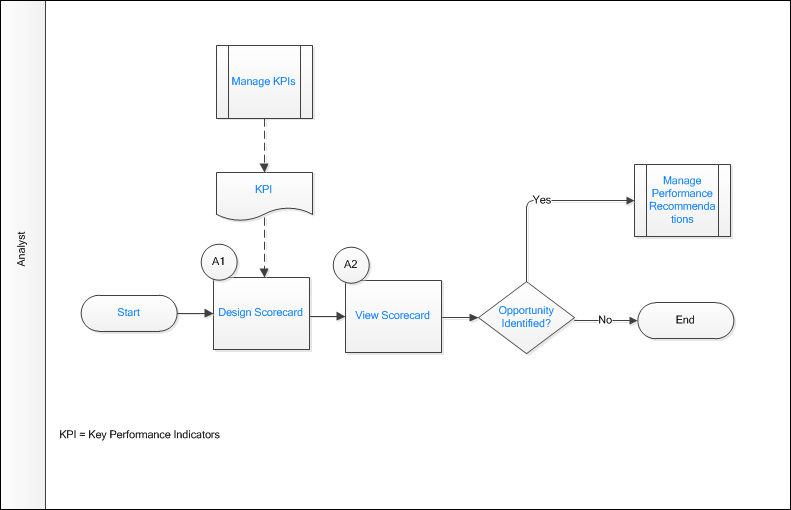
Start
Persona: Analyst
This process will measure the business Perspectives and Objectives that result from adding Key Performance Indicators (KPIs) to the Scorecard, and initiate Scorecard.
Manage KPIs
Persona: Analyst
The KPIs created in the Manage KPIs workflow will be used to create the Scorecard.
Go to the Metrics and Scorecards: Manage KPIs workflow.
KPI
Persona: Analyst
The KPI from the existing repository that will be added as an Objective to the Scorecard.
Design Scorecard
Persona: Analyst
Design a Scorecard to display specific KPIs from the existing KPI repository. The user can assign View privileges for a Scorecard.
View Scorecard
Persona: Analyst
Analyze the perspective and objectives of a Scorecard. The KPIs in a Scorecard can identify bad actors or high impact failures for further analysis. If needed, you can add the Scorecard as a homepage.
Opportunity Identified?
Persona: Analyst
Review a Scorecard to determine if there is an opportunity or need for improvement. If such an opportunity is determined to exist, then a Performance Recommendation is raised to communicate the need and track the required work. Otherwise, the workflow ends.
Manage Performance Recommendations
Persona: Analyst
If an opportunity or need for improvement is identified in Scorecard, then raise a Performance Recommendation to communicate and track the required work.
Refer to the Manage Performance Recommendations workflow documentation.