General Reference
Metrics and Scorecards Security Groups
The following table lists the baseline Security Groups available for users within this module, as well as the baseline Roles to which those Security Groups are assigned. In Predix Essentials, Roles are assigned to Security Users through permission sets.
| Security Group | Roles |
|---|---|
| MI Metrics Administrator |
MI Foundation Admin MI APMNow Admin |
| MI Metrics User |
MI Foundation Power MI Foundation User |
| MI Metrics Viewer | MI APM Viewer |
| Everyone |
MI Foundation Admin MI Foundation Power MI Foundation User |
The baseline family-level privileges that exist for these Security Groups are summarized in the following table.
| Family |
MI Metrics Administrator |
MI Metrics User | MI Metrics Viewer |
|---|---|---|---|
| Entity Families | |||
| KPI | View, Update, Insert, Delete | View, Update, Insert, Delete | View |
|
KPI Measurement | View, Update, Insert, Delete | View, Update, Insert, Delete | View |
| Scorecard | View, Update, Insert, Delete | View, Update, Insert, Delete | View |
| Relationship Families | |||
| Has KPI Measurement | View, Update, Insert, Delete | View, Update, Insert, Delete | View |
| Has Privileges | View, Update, Insert, Delete | View, Update, Insert, Delete | View |
| Has Sub Indicators | View, Update, Insert, Delete | View, Update, Insert, Delete | View |
| Is Used By Scorecard | View, Update, Insert, Delete | View, Update, Insert, Delete | View |
In addition to performing functions associated with the family-level privileges described in this table, members of the MI Metrics Administrator Security Group has full access to all KPIs and Scorecards without needing to be granted additional privileges via the Predix Essentials.
Metrics and Scorecards Data Model
- The box from which the arrow originates is the predecessor in that relationship definition.
- The box to which the arrow head points in the successor in that relationship definition.
This family is not enabled for site filtering, which means that records in this family can be accessed by any user with the appropriate license and family privileges. For more information, refer to the Sites section of the documentation.
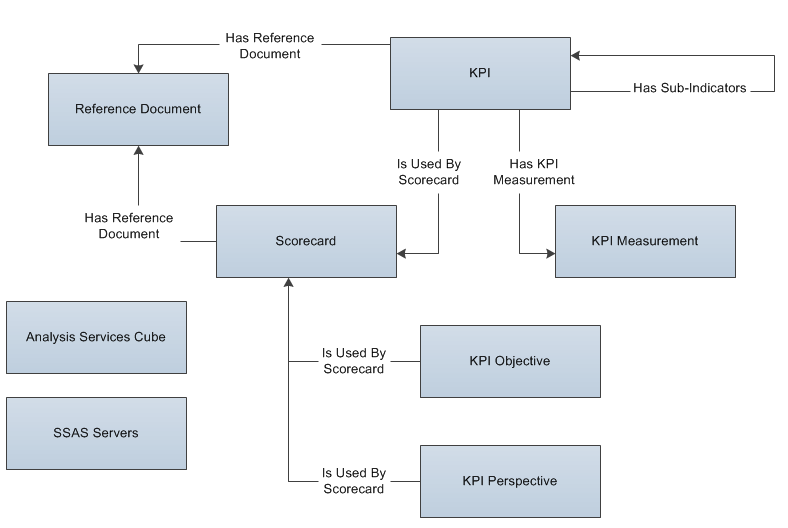
In this image, you can see that:
- KPI records can be related to other KPI records through the Has Sub-Indicators relationship.
Metrics and Scorecard Security Groups
The following baseline Security Groups are provided for the Metrics and Scorecards module:
- MI Metrics Administrator: Provides users with full access to all Metrics and Scorecards features and functions.
- MI Metrics User: Provides users with view-only access to Metrics and Scorecards functionality, provided that they have been granted the necessary entity-level permissions.
The baseline privileges for these Security Groups are summarized in the following table.
| Family | MI Metrics Administrator | MI Metrics User |
|---|---|---|
| KPI | View, Update, Insert, Delete | View, Update, Insert, Delete |
| KPI Measurement | View, Update, Insert, Delete | View, Update, Insert, Delete |
| Has KPI Measurement | View, Update, Insert, Delete | View, Update, Insert, Delete |
| Scorecard | View, Update, Insert, Delete | View, Update, Insert, Delete |
| Has Privileges | View, Update, Insert, Delete | View, Update, Insert, Delete |
| Has Sub Indicators | View, Update, Insert, Delete | View, Update, Insert, Delete |
| Is Used By Scorecard | View, Update, Insert, Delete | View, Update, Insert, Delete |
In addition to performing functions associated with the family-level privileges described in the previous table, members of the MI Metrics Administrator Security Group:
- Can manage privileges for all KPIs in the Predix Essentials application.
- Can manage privileges for all Scorecards in the Predix Essentials application.
- Have full access to all KPIs and Scorecards without needing to be granted additional privileges via the Predix Essentials application.
Metrics and Scorecards URLs
There is one URL route associated with Metrics and Scorecards: metrics. The following table describes the various paths that build on the route, and the elements that you can specify for each.
| Element | Description | Accepted Value(s) | Notes |
|---|---|---|---|
| metrics/home: Opens the Metrics and Scorecards page, displaying the Scorecards and the KPIs. | |||
| metrics/register-cube: Opens the Manage Cubes page. | |||
| metrics/<WorkspaceName>/<EntityKey>: Opens the existing Scorecard and the KPIs. | |||
| <Workspace> | Specifies the workspace in which you want to open a Scorecard or a KPI. | scorecard-tile-view | The specified Scorecard will appear in the details workspace. |
| kpi-viewer | The specified KPI will appear in the details page. | ||
| kpi-designer | The specified KPI will appear in the design page. | ||
| metric-view-designer | The details of the specified Metric Views will appear in the workspace. | ||
| <EntityKey> | Specifies the level of the asset hierarchy for which you want to view health information. | Any numeric Entity Key that corresponds to an existing Scorecard or a KPI. | N/A |
| 0 | Opens a new design page for a Scorecard or a KPI. | ||
Example URLs
| Example URL | Destination |
|---|---|
| metrics/home | The Metrics and Scorecard page. |
| metrics/scorecard-designer/0 | The design page for a new Scorecard. |
| metrics/kpi-designer/0 | The design page for a new KPI. |
| metrics/scorecard-tile-view/64253576972 | The Scorecard details page for the specified scorecard. |
| metrics/kpi-viewer/64253550109 | The KPI details page for the specified KPI. |