Delete an Event (Classic)
This topic describes how to delete an event.
Before you begin
About this task
Procedure
- In the main navigation menu, select
EVENTS.The EVENTS workspace appears.
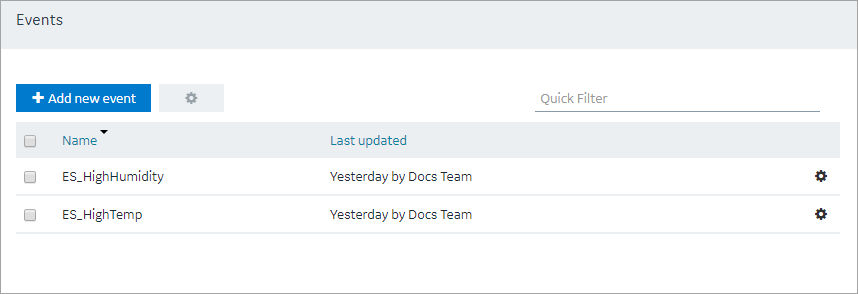
- In the rows containing the events that you want to delete, select the check boxes.
- In the workspace heading, select
 , and then select Delete Events.A message appears, asking you to confirm that you want to delete the event.Tip: Alternatively, in the row containing each event that you want to delete, select
, and then select Delete Events.A message appears, asking you to confirm that you want to delete the event.Tip: Alternatively, in the row containing each event that you want to delete, select , and then select Delete event.
, and then select Delete event. - Select Delete.The events are deleted.