Globals
Globals are variables with a global scope, and are available to use with all the widgets/plug-ins in Operations Hub.
Globals are applied outside of a query. A global enables multiple widgets/plug-ins to
access the same data. You can also declare globals as:
- Page Global: Indicated with P, this global variable is applicable only to the page.
- App Global: Indicated with A, this global variable is applicable to all the pages in an application.
Note: If multiple widgets/plug-ins use the same Source Input (query), then the
target global must be unique. The global is applicable to the last assigned
widget/plug-in.
- For example, consider
abc,xyz, and123as globals. You can assign each of these global variables as input only once on a page. - If you first assign
abcto a radio button as input, and assigned it later to a slider as input, thenabcis applicable as input for the slider plug-in.
To modify an added global, select to switch between Page Global and App Global.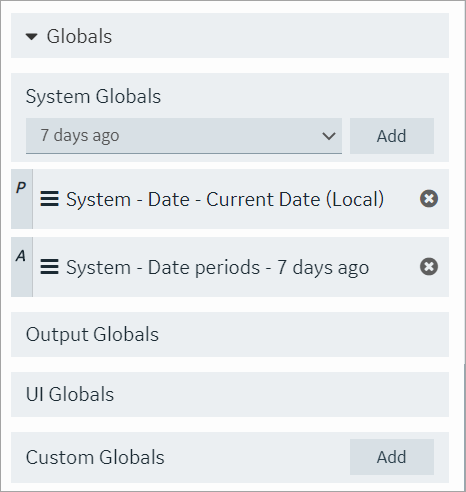
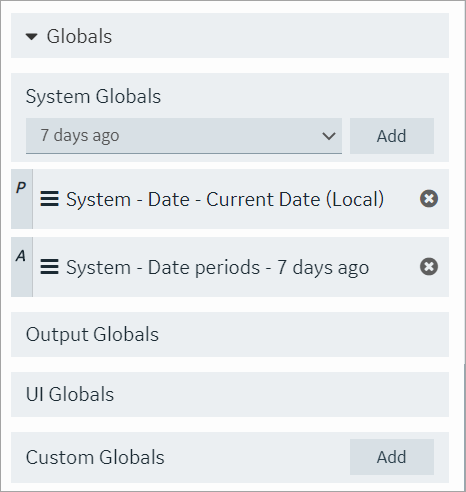
You can create the following types of globals in Operation Hub:
- System Globals: These are global variables used to store computer system related information such as system-wide settings, or configuration parameters.
- Output Globals: These are global variables meant to be used as an output. The output global can be used to store the result of a query. This output global can be accessed and used without having to run the query again.
- UI Globals: These are global variables that can be used on any part of the user interface (UI). For example, a UI global can contain the current user's name and be used to display the user's name in multiple parts of the UI.
- Custom Globals: These are global variables defined by the user. For example, a custom global can be used to store a configuration setting, or a shared resource.
- URL Parameters: These are global variables that store the parameters added towards the end of a URL, which pass additional information to a web server. A URL parameter global can be used to pass information that is required by multiple web pages. For example, the current user's session ID or a referral code.