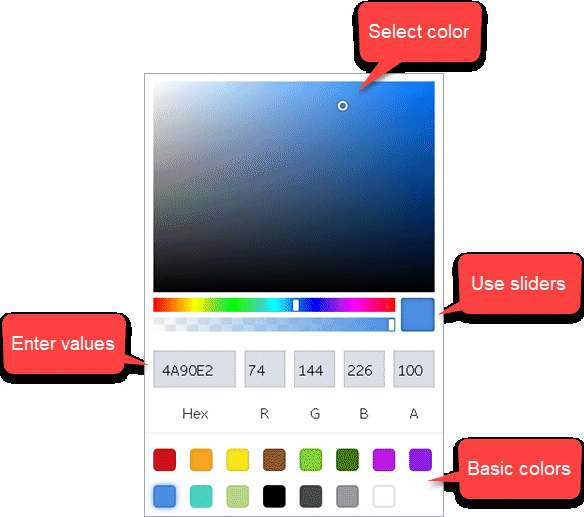Select Colors
Use the color picker to select and apply a color to text, borders, and backgrounds.
You can:
- Select and apply a basic color scheme.
- Slide across the color wheel and make it lighter or darker.
- Enter the hexadecimal or RGB values to get the exact color.
- Use the alpha (A) value to set the transparency of the color.