How the OPC UA Server works
The following image contains clickable bullet points to help you navigate this topic. These hot spots lead you directly to the information you are looking for.
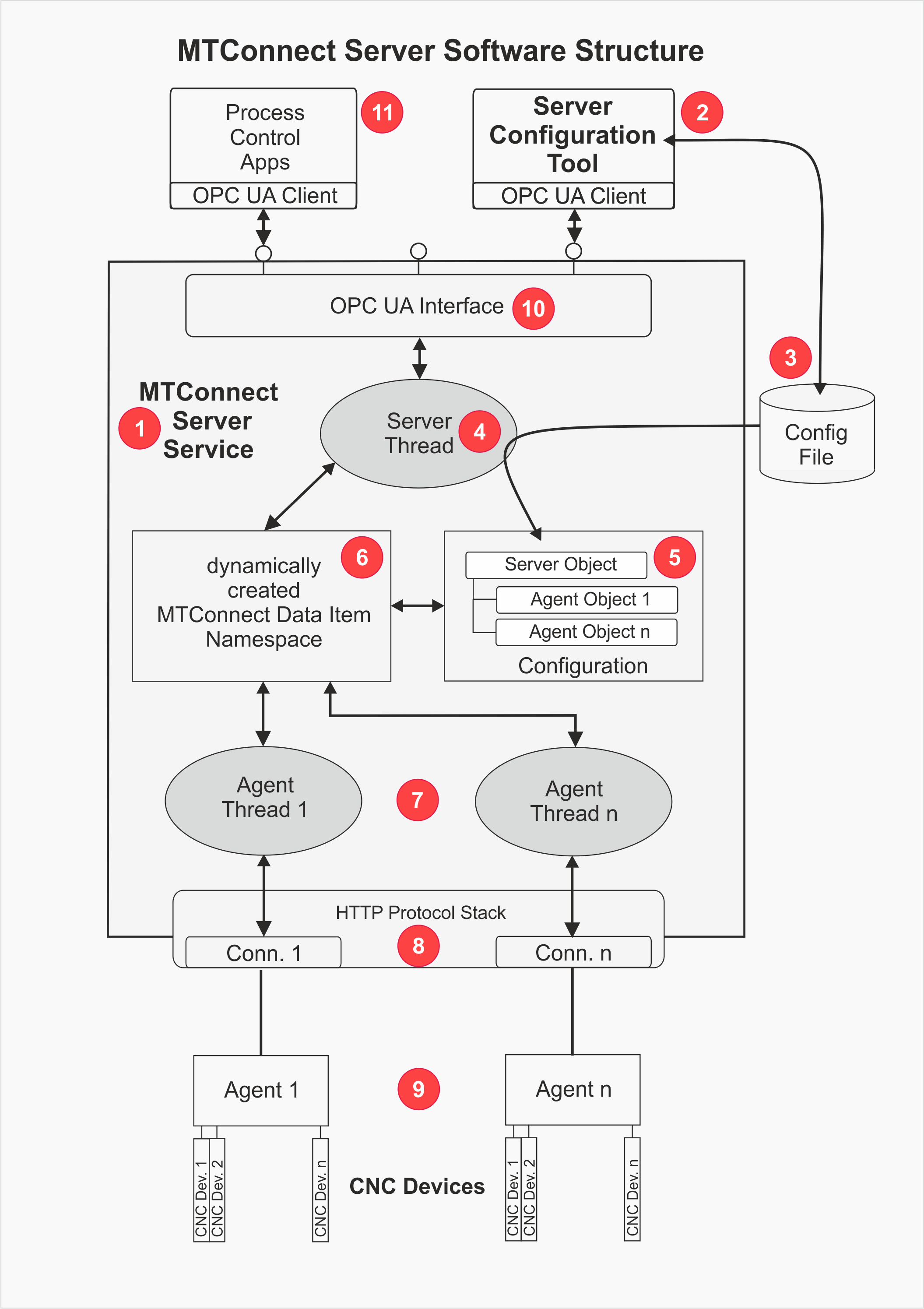
 MTConnect Server
Service
MTConnect Server
Service
Is the core of the server. The Server Service performs the following tasks,
- Loads its configuration (MTConnect agents parameters, security settings etc.) from the configuration file.
- Establishes the connections to the MTConnect agents via HTTP protocol.
- Builds the MTConnect data item namespace from the Probe responses of the agents
- Listens for the process data the agents sent via Sample responses.
- Exposes the agent's process data through the OPC UA interface.
 MTConnect Server Configuration Tool
MTConnect Server Configuration Tool
Serves as a high-performance client /front end to the MTConnect Server Service with a graphical user interface for configuring and monitoring the server. The Server Configuration Tool directly modifies the MTConnect Server Service's configuration file and initiate the server service to a reload the modified configuration by calling a Reload method via OPC UA interface.
 Configuration File
Configuration File
A XML file which contains the entire configuration (set of agents, security settings, etc.) of the driver. It is loaded by the server service during service start or when the server service's Reload method is called by the Server Configuration Tool. The configuration file is administrated by the Server Configuration Tool.
 Server Thread
Server Thread
Is the main thread within the server service process. It loads the configuration, initializes the OPC UA server interface, starts the agent threads and coordinates the the internal message and data flow.
 Server
configuration objects
Server
configuration objects
- Server object (Single instance): Manages agent objects and the overall state of the server.
- Agent objects (Multiple instances): Each agent is specified by its URI. The configuration of an agent is browsable via a so-called Probe request.