Step 5. Update a Region's Status
Procedure
- Click Operation on the menu bar.
-
Select the Region Status.
The Region Status dialog box opens.
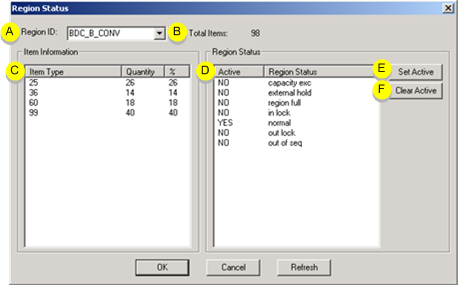
A Region ID Selected region. B Total Items Item count in the selected region. C Item Information Active items in the region. D Region Status Current settings for items in the region. E Set Active Changes NO to YES (active). F Clear Active Changes YES to NO (inactive). - Select the status bit from the Region Status list to change the settings for a region,
-
Click the appropriate button to set the status as needed:
Set Active Activate status Clear Active Deactivates status - Click OK to save the changes to the region status or click Cancel to cancel the operation.




