Windows Authentication Configuration
Windows authenticated users can use their Windows user name and password when logging into CIMPLICITY if they are members of selected Windows groups.
Do the following to select and configure the groups that CIMPLICITY will use for authentication.
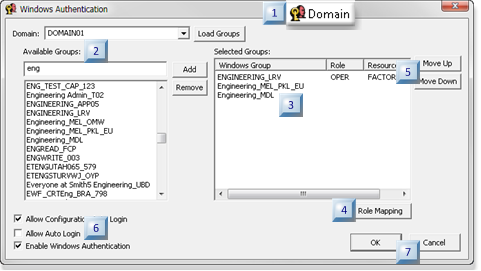
| Step | Description |
|---|---|
| Step 1 | Open the Windows Authentication window. |
| Step 2 | List Windows groups in a selected domain. |
| Step 3 | Select groups that will be authenticated for CIMPLICITY. |
| Step 4 | Map a role for each group. |
| Step 5 | Prioritize groups. |
| Step 6 | Enable automatic log ins. |
| Step 7 | Save or Cancel the Windows Authentication Configuration |




