Borders and Lines: On Screen Formatting
On Screen
Select the object for line configuration.
On screen formatting options are as follows.
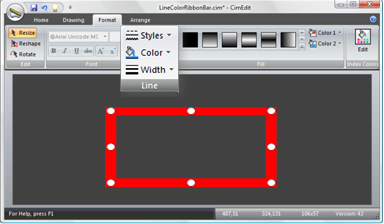
Styles
Click Styles in the Format>Line group on the CimEdit Ribbon bar.

A Pattern dropdown menu provides the following options.
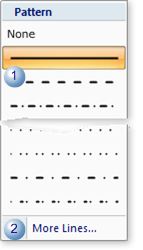
| 1 | Patterns | As you move the cursor over the line patterns, the line selected on the CimEdit screen changes. Click a style to select it. |
| 2 | More lines | Opens the object's Properties dialog box. Colors is selected. |
Color
Click Color in the Format>Line group on the CimEdit Ribbon bar.

A CimEdit palette opens.
Width
Click Width in the Format>Line group on the CimEdit Ribbon bar.

A Width dropdown menu provides the following options.
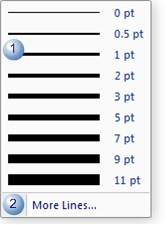
| 1 | Width | As you move the cursor over the line widths, the line selected on the CimEdit screen changes. Click a width to select it. |
| 2 | More lines | Opens the object's Properties dialog box. Colors is selected |