Borders and Lines: Detailed Formatting
Many objects you place on your screens, including text, can be outlined with a border. In addition, you can change the style and shape of any line.
Options for selecting the line display are as follows.
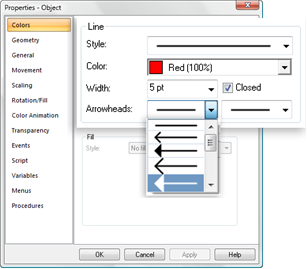
| Option | Description |
|---|---|
| Style | Any of several dotted, dashed and a solid line. |
| Color | Line color. |
| Width | Line width, which can be entered or selected from the drop-down list. |
| Closed | (Disabled for object borders, e.g. ellipses and rectangles) |
| Checked | |
| Clear | |
| Arrowheads | Left |
| Right |
Result: The line displays on the screen according to your selections.
Example
An open polygon is drawn on the CimEdit screen. If it is closed and an arrow is added at the start or end the shape will be modified per specifications. Once closed, the object can be filled.
| Open Line | Open Line Arrow Start | Closed Line Arrow End |
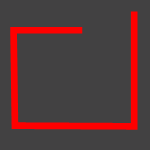
|
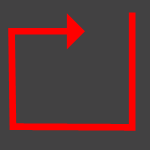
|
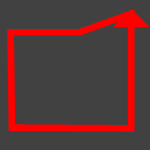
|