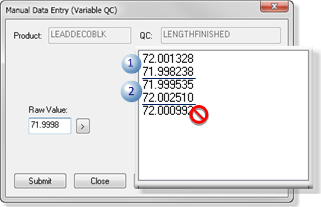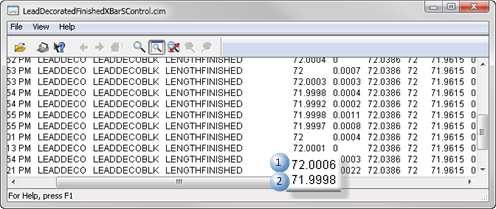2. SPC Runtime: Manual Data Entry
About this task
If Manual entry allowed was checked in a selected feature's SPC Configuration window>Properties dialog box, it is available during runtime.
| 1 | Open a Manual Data Entry dialog box. |
| 2 | Enter data manually. |
Manual Data Entry: Open a Manual Data Entry Dialog Box
- Right-click an SPC chart.
- Select Manual Data Entry on the Popup menu.
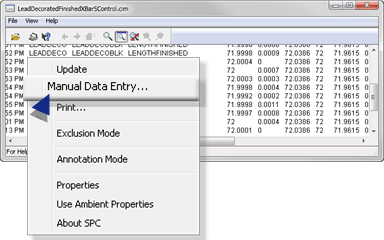
A Manual Data Entry dialog box opens.
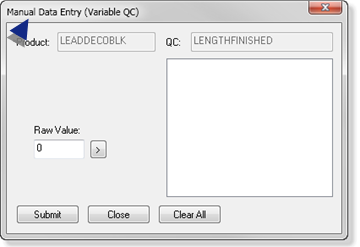
- Enter Data Manually
Do the following.
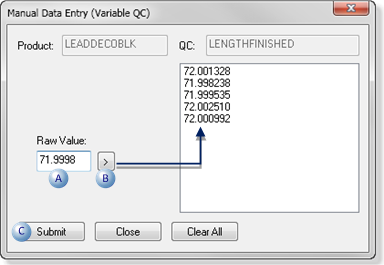
| A | Raw Value field | Enter a value. |
| B |

|
Click the Entry button. The entered value is added to the manual entry list. |
| C |

|
Click the Submit button. |
Result: SPC: