5. SPC Runtime: Annotation
SPC enables users whose role has been assigned access to enter comments (annotations) about one or more values that display on the charts.
- Annotation Mode: Enabled.
- Annotation: Procedures.
Annotation Mode: Enabled
Right-click the SPC chart; select Annotation Mode on the Popup menu.
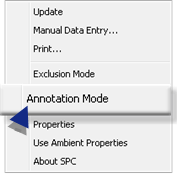
Result: SPC goes into annotation mode; one or more values can be selected to enter or review comments.
A slider follows the mouse cursor as it moves over subgroups. The subgroup value displays at the top of the slider.
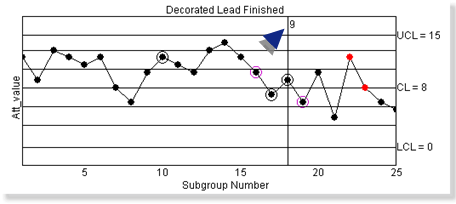
Annotation: Procedures
| 5.1 | SPC Annotation: Values selected. |
| 5.2 | SPC Annotation: Entries. |